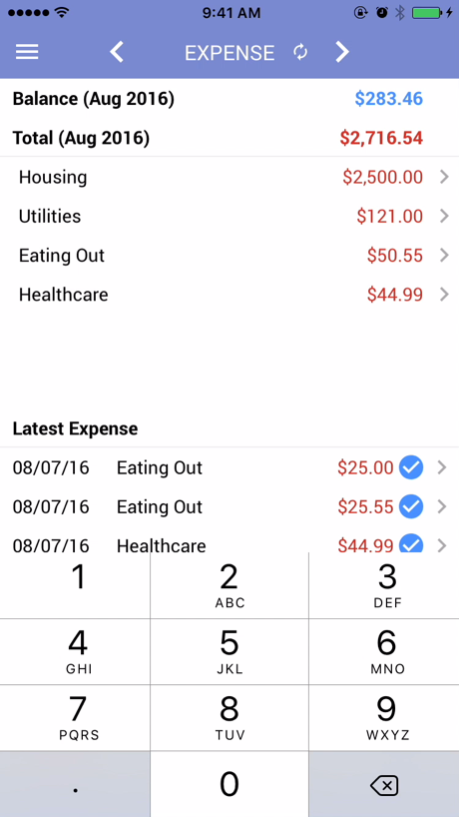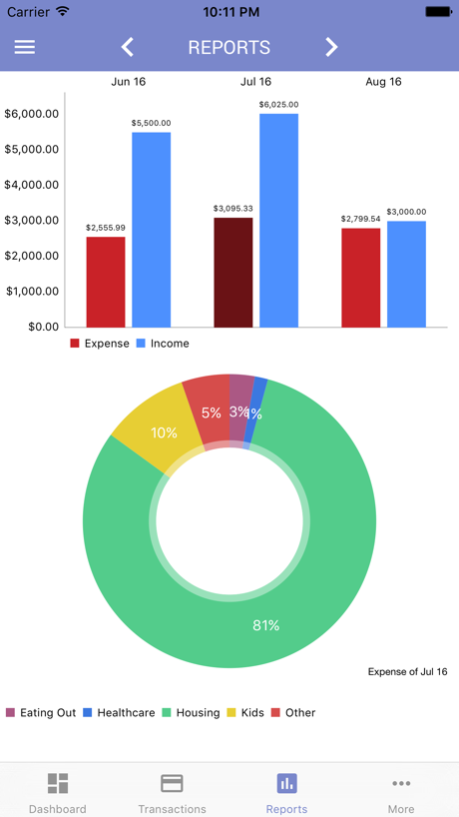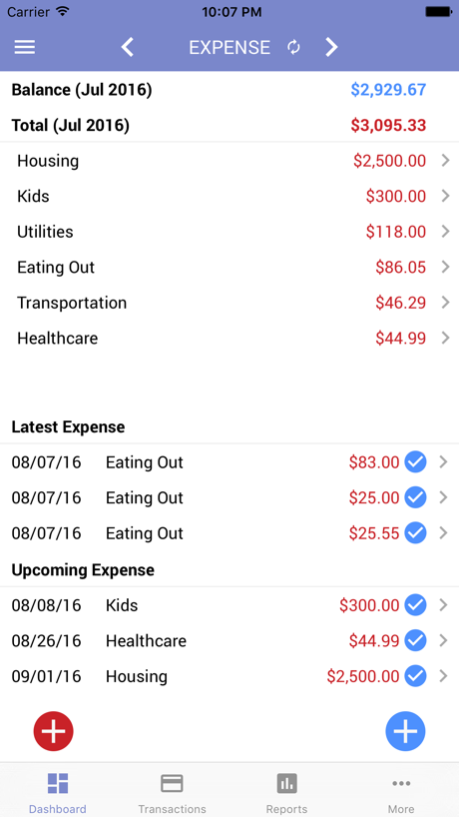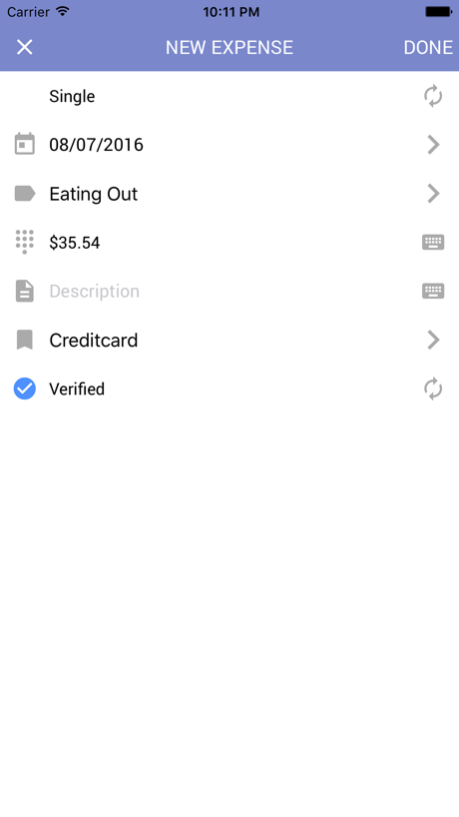Spending Pro:Expense vs Income 2.1
Free Version
Publisher Description
Track income and expenses weekly, monthly or yearly by categories and accounts. It also supports scheduled income/expenses to save your time!
Spending Pro is designed by minimalist mindset. You can keep track of daily expense, income by optimized manual input UI and automatic system on our server. It is perfect for people who is a fan of double-entry accounting method and wants to stay on top of their personal finance.
We've minimized the information being required to use this app. No need to link bank account or provide other personal information. Built-in random username password generator protects your privacy. Email is only needed to reset forgotten password or when you need customer support.
Download it and enjoy!
Below is the features list,
1. Simple and intuitive dashboard to track expense, income, balance and drill-down for details.
2. Schedule repeated transactions and automagically keep track of bills, invoices, mortgage, loans and salaries.
3. Weekly, monthly and yearly view of single and repeated transactions.
4. Simplified date input for whoever understands MM/dd/YYYY and smart-numbers-only currency input .
6. Charts of quarterly reports.
7. A flag to mark transactions as verified or unverified.
8. More incoming cool features.
Jan 10, 2019
Version 2.1
Performance improvements and bug fixing for potential crashes.
About Spending Pro:Expense vs Income
Spending Pro:Expense vs Income is a free app for iOS published in the Accounting & Finance list of apps, part of Business.
The company that develops Spending Pro:Expense vs Income is Synstack LLC. The latest version released by its developer is 2.1.
To install Spending Pro:Expense vs Income on your iOS device, just click the green Continue To App button above to start the installation process. The app is listed on our website since 2019-01-10 and was downloaded 2 times. We have already checked if the download link is safe, however for your own protection we recommend that you scan the downloaded app with your antivirus. Your antivirus may detect the Spending Pro:Expense vs Income as malware if the download link is broken.
How to install Spending Pro:Expense vs Income on your iOS device:
- Click on the Continue To App button on our website. This will redirect you to the App Store.
- Once the Spending Pro:Expense vs Income is shown in the iTunes listing of your iOS device, you can start its download and installation. Tap on the GET button to the right of the app to start downloading it.
- If you are not logged-in the iOS appstore app, you'll be prompted for your your Apple ID and/or password.
- After Spending Pro:Expense vs Income is downloaded, you'll see an INSTALL button to the right. Tap on it to start the actual installation of the iOS app.
- Once installation is finished you can tap on the OPEN button to start it. Its icon will also be added to your device home screen.